There's a lot of cool CoreAnimation goodies hiding around in the private headers, but there are three private CALayer classes that really caught my eye: CAProxyLayer, CALayerHost, CABackdropLayer, and CAPluginLayer. CALayerHost is similar in design to CARemoteLayerClient/Server, so I'll be writing about both of these classes in a later post. I experimented with CAProxyLayer a little bit, as it's used for visual effects (think NS/UIVisualEffectView) and either I didn't know the right constants or wasn't using it correctly, but I couldn't get it to work reliably without nuking windowserver. I'll talk about the remaining two, using code samples.
CAPluginLayer
This one is pretty weirdly named, but it looks like it was designed to support windowserver plugins - there's even a vtable, but as of right now, only com.apple.WindowServer.CGSWindow is supported. Here's a code sample:
let layer = CAPluginLayer()
layer.frame = CGRect(x: 50, y: 50, width: 200, height: 200)
layer.pluginType = "com.apple.WindowServer.CGSWindow"
layer.pluginId = UInt64(self.window.windowNumber)
layer.pluginGravity = kCAGravityResizeAspect
//layer.pluginFlags = 0x4 // display without a shadow
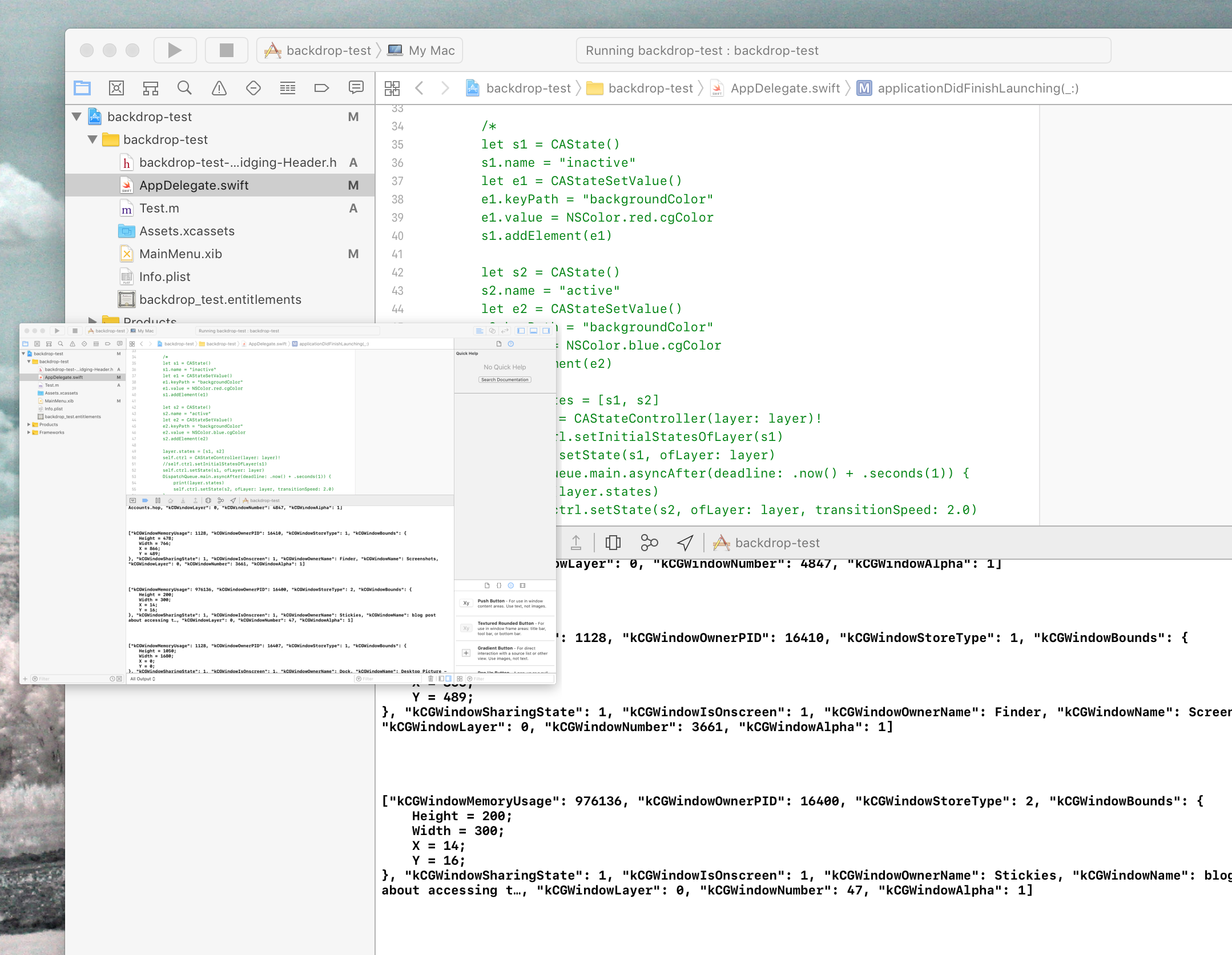
So the big takeaway is, right now you can only use CAPluginLayer to mirror a window in real time (all its UI changes and interactions are reflected in the layer contents). You can set a pluginGravity similarly to contentsGravity, and the only known pluginFlags value is 0x4, used by Dock to display the window without a shadow.
The pluginId actually refers to the windowNumber (or _realWindowNumber depending on your window type, but that's usually not a concern) and actually can be *any window available on screen! That's right - you can mirror any window, not just your own app's windows. For fun, I used CGWindowListCopyWindowInfo to grab the frontmost window (that wasn't my own app's) and used that id to mirror it into my app's layer. One might conclude at this point that it's a huge security violation if I can see the contents of ANY application's windows, but that's not the case. Using the Xcode UI hierarchy capture tool, you won't be able to see anything inside the layer, and this is because CAPluginLayer renders within the windowserver (and thus requires layerUsesCoreImageFilters to be false).
The Dock uses this to display minimized windows and AppKit uses it to manage the toolbar in full-screen window transitions (in which the toolbar and titlebar are actually moved into a new window anchored to the screen's menubar). In your own app, supposing you're using a long-running XPC daemon for something already, you could request the daemon to help you animate your windows seamlessly if you didn't want to use CGSWindow* functions or make a fake window screenshot layer and animate that instead. You would send your window's windowNumber over to the daemon which would use a screen-sized NSWindow with a CAPluginLayer inside (be sure to set pluginFlags to 0x0!) and animate that layer. There's a lot of things wrong with this approach, but it's fun to try it out!
CABackdropLayer
The CABackdropLayer is used to display layer blending on iOS (UIVisualEffectView) and within-window-only layer blending on macOS (NSVisualEffectView). Here's a code sample:
let layer = CABackdropLayer()
layer.frame = CGRect(x: 0, y: 0, width: 200, height: 200)
layer.allowsHitTesting = true
layer.groupName = "group_name_here"
layer.windowServerAware = true
let blur = CAFilter(type: kCAFilterGaussianBlur)!
blur.setValue(true, forKey: "inputNormalizeEdges")
blur.setValue(30.0, forKey: "inputRadius")
let saturate = CAFilter(type: kCAFilterColorSaturate)!
saturate.setValue(1.8, forKey: "inputAmount")
layer.filters = [blur, saturate]
layer.name = "backdrop"
layer.scale = 0.25
layer.bleedAmount = 0.2

When using CABackdropLayer, be sure to set windowServerAware to true, and set layerUsesCoreImageFilters on its parent view to false, otherwise the effect won't work (as it's also rendered in windowserver). Any combination of CAFilters will work on the CABackdropLayer, as none that I've tried have failed me yet, but in the code sample, I've replicated the macOS Sierra saturated vibrant light appearance (as close as possible). The scale is important to set as I believe it's the sampling size of the underlying contents, and setting it to 2.0 made rendering quite slow. I'm also not sure why, but groupName is always set on a backdrop layer and it's always unique. It has something to do with windowserver rendering as there is a property to make it a "globally unique" name.
I would recommend against using CABackdropLayer over NSVisualEffectView as there are a lot of edge cases that aren't correctly handled unless using the AppKit class, but for an educational exercise or a venture into the wilderness with some interesting filter combinations (maybe vibrantDark just isn't doing it for you?) it could yield some great blending effects.